When you output data in Vue.js using the double curly bracket {{}}, it is interpreted as plain text.
For example, Let’s say we have a data property title that holds the title string along with some HTML tags in it.
<!DOCTYPE html>
<html lang="en">
<head>
<script src="https://unpkg.com/vue@3/dist/vue.global.js"></script>
<title>Vue.Js</title>
</head>
<body>
<div id="app">
<div>{{title}}</div>
</div>
</body>
<script>
const { createApp } = Vue;
createApp({
data() {
return {
title: "<h2> Getting started with Vue.js</h2>",
};
},
}).mount("#app");
</script>
</html>
Output:
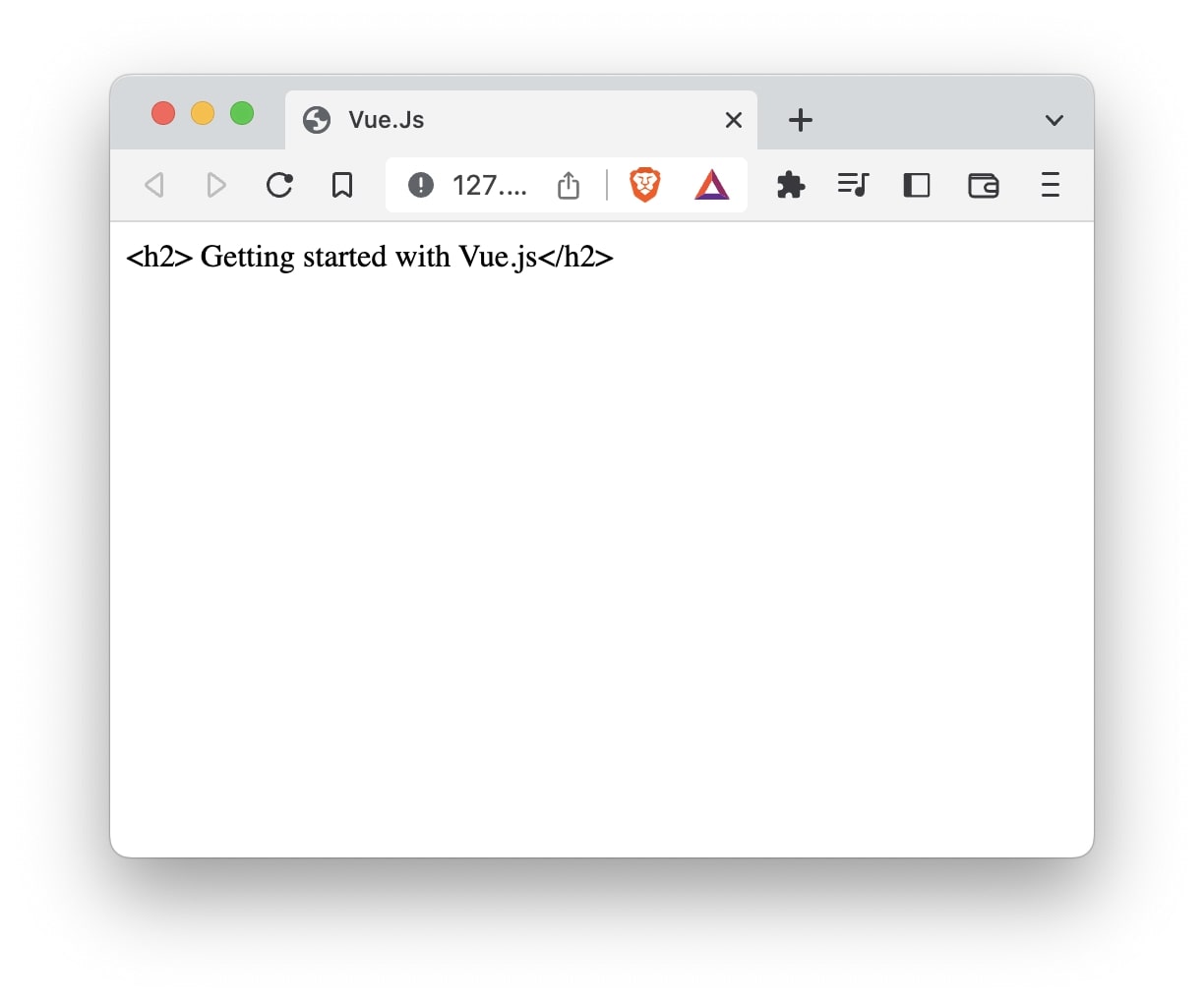
In order for the data to be interpreted as raw HTML we make use of the directive v-html.
<!DOCTYPE html>
<html lang="en">
<head>
<script src="https://unpkg.com/vue@3/dist/vue.global.js"></script>
<title>Vue.Js</title>
</head>
<body>
<div id="app">
<div v-html="title"></div>
</div>
</body>
<script>
const { createApp } = Vue;
createApp({
data() {
return {
title: "<h2> Getting started with Vue.js</h2>",
};
},
}).mount("#app");
</script>
</html>
Output:
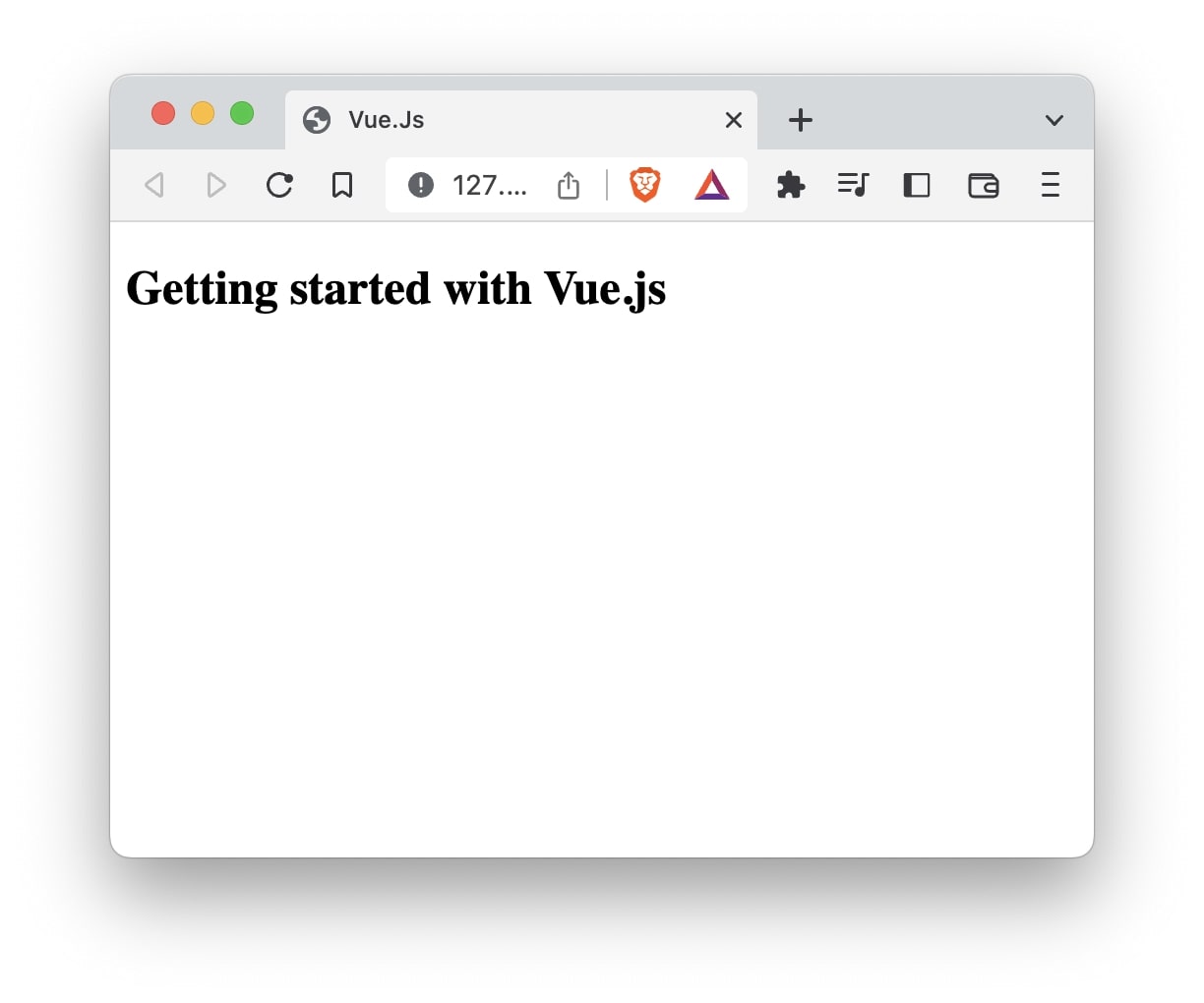
In this case, we have specified the v-html tag to get the desired text interpolation.
<div v-html="title"></div>
Cross-site scripting (XSS)
It is important to note that using v-html can lead to a security vulnerability called Cross-site scripting (XSS). This allows hackers to inject client-side scripts easily. Hence, it is recommended to never use them on user-provided inputs.