In this article, we will look at how to work with blur event in Vue using the v-on:blur or @blur directive with examples.
We will begin by creating a new application using Vue CLI.
❯ vue create blur-demo
Once, the installation is complete, we can navigate to the folder and run the server to load the application.
❯ cd blur-demo
❯ npm run serve
This will run our server on port 8080 by default http://localhost:8080/
v-on:blur (@blur)
In Vue, we make use of the v-on:blur directive or shorthand @blur to handle the blur event.
<input type="text" v-on:blur="myMethod" />
The v-on:blur will call the myMethod method when the input is out of focus. Let’s create a simple method to alert when the input is out of focus.
myMethod() {
alert("Triggered on blur event");
}
Let’s see it in action by adding the above code in the App.vue file of our project.
// App.vue
<template>
<input type="text" v-on:blur="myMethod" />
</template>
<script>
export default {
name: "App",
methods: {
myMethod() {
alert("Triggered on blur event");
},
},
};
</script>
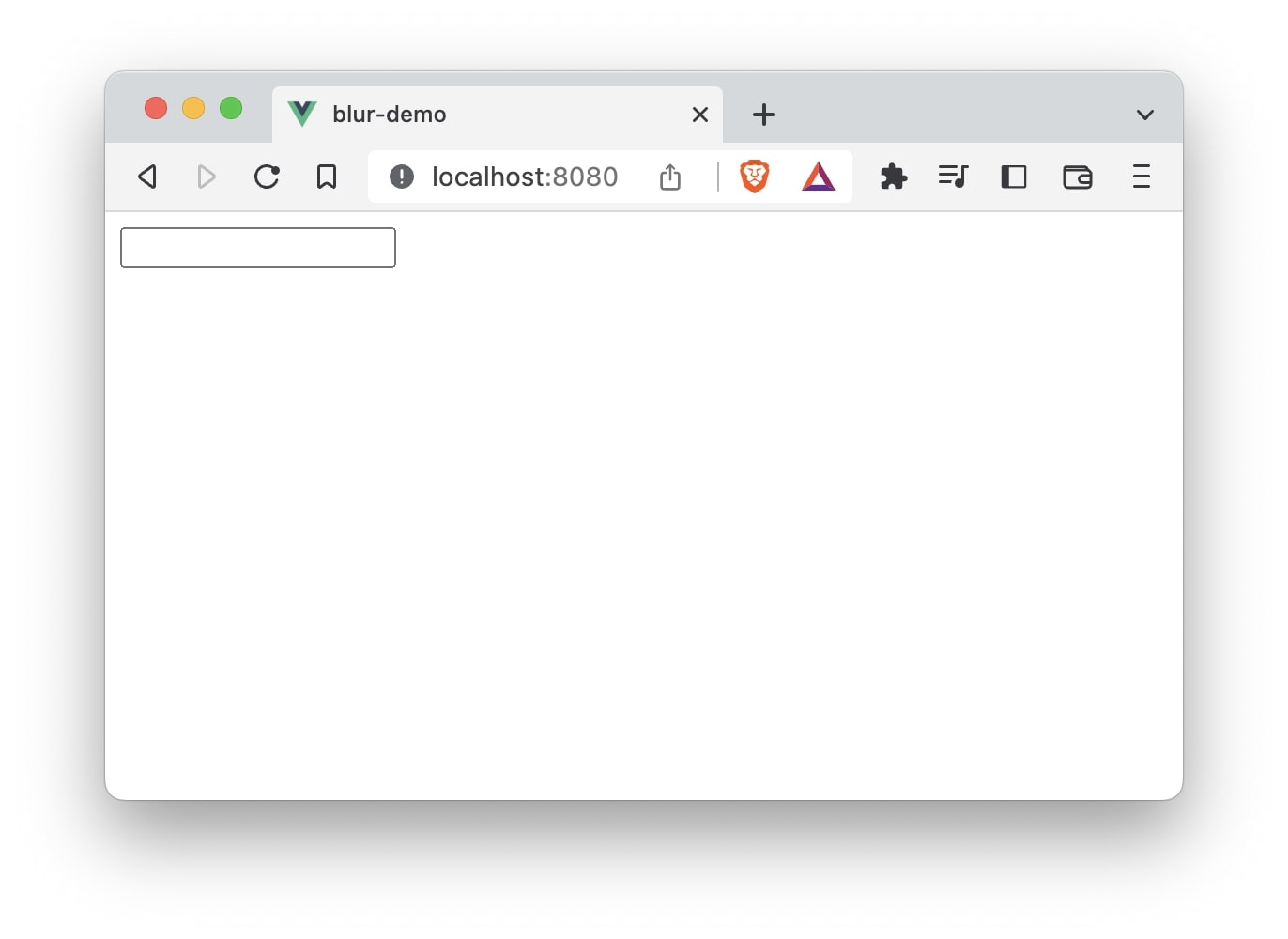
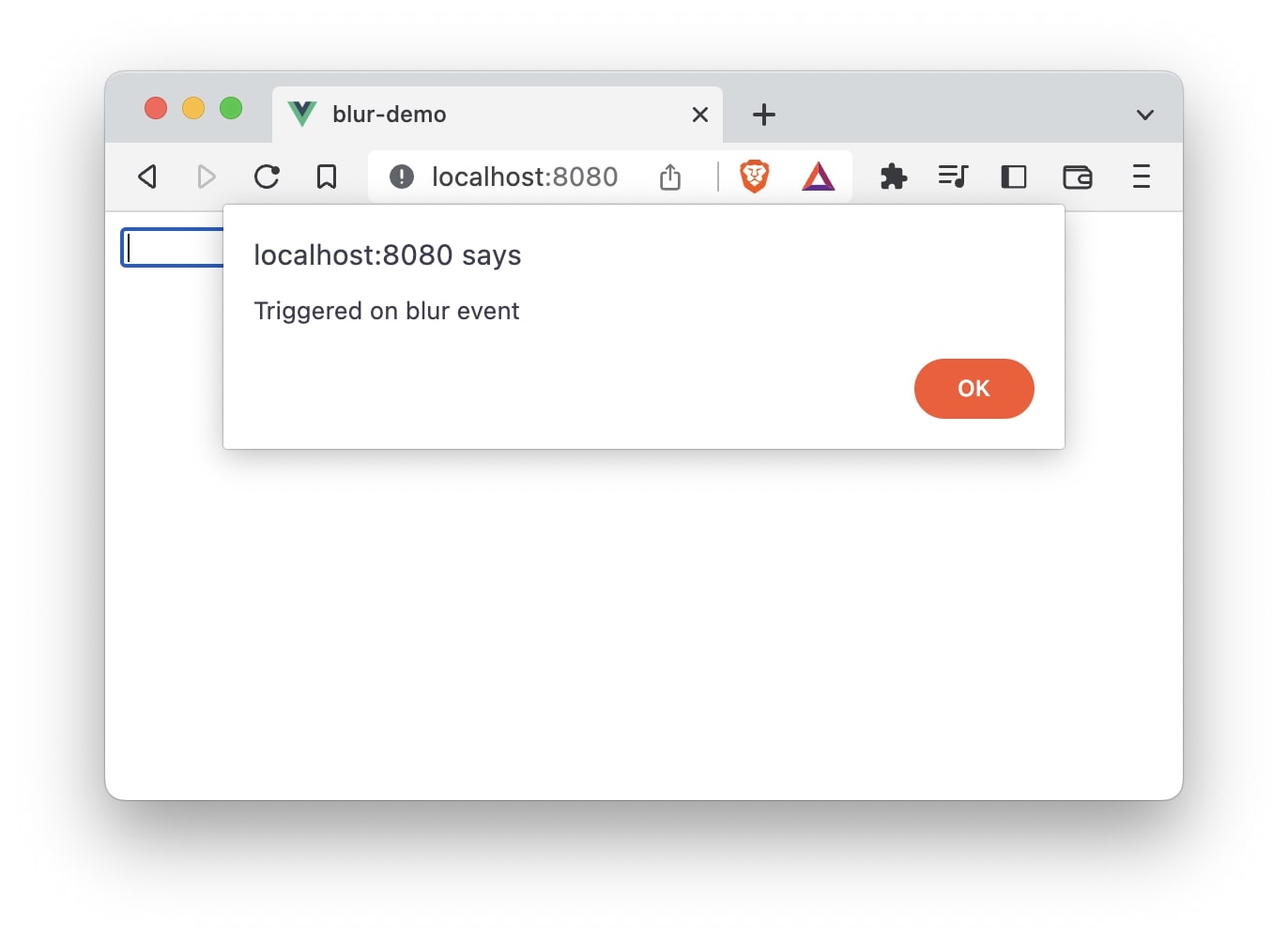
That’s it! 😃